Help Center / FAQ
Frequently Asked Questions
Check out the FAQs about the Yellow Tokens platform.
How do I get started?
The first step is to create a free account on the Yellow Tokens platform. You can do this on our official website.
Next, log in to the platform and explore the data and analytics on the Dashboard of your Welcome Project. This Welcome Project is designed to help you understand the platform’s features before deciding to acquire a Business Account or purchase a Ready Model Project from the Project Store.
Finally, click on the central banner that appears on any page of the platform, or click on the "Upgrade" item in the horizontal menu. Subscribe to a Business Account to monitor the companies, establishments, and products you wish, and to invite other users to your account.
You can also acquire Ready Model Projects, which are pre-configured, from the Project Store. Among these projects, you will find those that monitor the largest companies across various industries. To do this, click on the "Project Store" item in the horizontal menu. Choose the desired project and click on "Acquire project."
Where are feedbacks captured? On which channels and platforms?
Currently, Yellow Tokens captures customer feedback on the following digital platforms: Google Maps, Facebook, Instagram, TikTok, X (formerly Twitter), YouTube, Amazon, and TripAdvisor.
Are feedbacks from social media inboxes captured?
Currently, only public feedbacks are captured. Therefore, feedbacks from social media inboxes are not captured.
Are feedbacks from YouTube Shorts captured?
Yes, comments from YouTube Shorts are captured.
Are feedbacks from Instagram and Facebook Stories captured?
Currently, only public feedbacks are captured. Thus, feedbacks from Instagram and Facebook Stories are not captured.
Are feedbacks from Instagram and Facebook Reels captured?
Yes. Feedbacks from Instagram and Facebook Reels are captured.
Will I be liable under data protection laws if I use the Yellow Tokens platform?
You will not be liable under data protection laws when using Yellow Tokens. Only public feedbacks are captured by the platform. Additionally, the data is stored anonymously, making it impossible to identify the author of the feedback.
What sectors or segments are available on the Yellow Tokens platform?
Currently, the sectors available on the Yellow Tokens platform include:
- Drugstores and Perfumery
- Electronics and Furniture
- Foodservice
- Bookstores and Stationery
- Department Stores, Household Goods, and General Merchandise
- Construction Materials
- Fashion, Footwear, and Sports Equipment
- Optical Stores, Jewelry, Accessories, and Bags
- Other Segments
- Supermarkets, Hypermarkets, Wholesale, and Convenience Stores
- Shopping Centers
- Beauty and Perfumery
Which countries are served by Yellow Tokens?
Currently, companies or individuals from the following countries can create an account on Yellow Tokens:
- Germany
- Argentina
- Australia
- Austria
- Bahamas
- Belgium
- Belize
- Bolivia
- Brazil
- Canada
- Chile
- Singapore
- Colombia
- Costa Rica
- Croatia
- Denmark
- El Salvador
- Ecuador
- Spain
- United States
- Estonia
- Finland
- France
- Greece
- Guatemala
- French Guiana
- Guinea
- Equatorial Guinea
- Netherlands
- Honduras
- Hungary
- Ireland
- Iceland
- Italy
- Jamaica
- Luxembourg
- Mexico
- Montenegro
- Nicaragua
- Norway
- New Zealand
- Panama
- Paraguay
- Peru
- Poland
- Portugal
- United Kingdom
- Czech Republic
- Romania
- Sweden
- Switzerland
- Uruguay
- Venezuela
In which languages does the Yellow Tokens platform operate?
Currently, Yellow Tokens operates in Portuguese, English, and Spanish.
Generic Questions
What are projects?
A project is an environment on the Yellow Tokens platform that groups companies, establishments, or products so that data and consumer feedback analyses can be viewed in an aggregated manner.
What types of projects exist?
On the Yellow Tokens platform, there are three types of projects:
(i) custom projects
(ii) ready model projects from the Project Store
(iii) welcome projects
What is a custom project?
A custom project is one that requires configuration by a user. While it involves an additional setup step, it allows any company, establishment, or product to be registered and monitored.
What is a ready model project from the Project Store?
A series of pre-configured projects are available for subscription in the Project Store. These include projects that monitor major companies across various segments. No configuration step is required, but the companies, establishments, and products in these projects are predefined and cannot be altered.
What is a welcome project?
A welcome project is a pre-configured project designed to help you understand the platform’s features before deciding to acquire a business account or a ready-made project from the Project Store. Welcome projects are free.
What does it mean to edit a project?
Editing a project refers to the action of adding or changing the companies, establishments, or products in a custom project.
Can I edit ready model projects from the Project Store or welcome projects?
No. Ready model projects from the Project Store and welcome projects cannot be edited.
Which users in my account can edit custom projects?
By definition, the master user and manager users can edit all custom projects in the account. Standard users can only edit the custom projects for which they have been granted permission.
Can I change the segment of a custom project?
No. Once chosen, the segment of a custom project cannot be changed.
Which users in my account can view projects?
By definition, the master user and manager users can view all projects in the account. Standard users can only view the projects for which they have been granted permission.
What are the possible statuses of a project?
A project on the Yellow Tokens platform can have the following statuses:
(i) Active
(ii) Inactive
(iii) Scheduled for Deactivation
Ready model projects from the Project Store and welcome projects will always have the status “Active.” Only custom projects can be deactivated through scheduling.
How do I deactivate a custom project?
To deactivate a customized project, you need to have the master or manager profile associated with your account. If your user has one of these two profiles, follow the steps below to deactivate a custom project:
1 - After logging in to the Yellow Tokens platform, click on the "My Projects" option located in the top horizontal menu.
2 - Click on the status button associated with the project. To deactivate a project, click the "Active" button next to the desired project.
Customized projects are deactivated through scheduling. Deactivations are scheduled for the next date that matches the day you acquired your business account subscription. For example: if you acquired your business account on October 5, 2024, the deactivations of your custom projects will always be scheduled for the next 5th.
The deactivation scheduling of a project cannot be undone. Therefore, pay close attention when scheduling a project deactivation.
Once a custom project is deactivated, it will no longer be possible to access its data and feedback analysis or edit its settings, and the credits for custom projects, companies, establishments, or products will be released to your account.
How do I activate a custom project?
To activate a customized project, you need to have the master or manager profile associated with your account. If your user has one of these two profiles, follow the steps below to activate a custom project:
1 - After logging in to the Yellow Tokens platform, click on the "My Projects" option located in the top horizontal menu.
2 - Click on the status button associated with the project. To activate a project, click the "Inactive" button next to the desired project.
Once a custom project is activated, consumer feedback will start being captured again. The credits for custom projects, companies, establishments, or products from your account will start being consumed again.
How do I buy more projects?
If you wish to acquire additional credits for customized projects for your account, follow the steps below:
1 - Right after logging in, you will see a circle with a person’s image located at the top right corner of the screen on all pages of the Yellow Tokens platform. By clicking on it, if you are the master user of your account and your account has a valid subscription, you will see the "My Subscriptions" menu item. Click on this item.
2 - On the next page, you will see all the subscriptions your account has. Locate the subscription for your business account and click the "Buy asset credits" button.
If you wish to acquire a new ready model project from the Project Store, follow the steps below:
1 - After logging into the Yellow Tokens platform, click on the "Project Store" option located in the top horizontal menu.
2 - Choose the desired segment and country to view the available ready model projects.
3 - Click "Learn more" to get more information about the ready model project and, if you are the master user of your account, click "Acquire project" to purchase the subscription.
How do I delete a project?
On the Yellow Tokens platform, it is not possible to delete a project. Custom projects can be deactivated, and ready model projects from the Project Store can have their subscriptions canceled.
Questions About Projects
How long does it take for feedback from the companies in my project to appear on my dashboard?
Once a company is registered, it takes approximately 6 hours for customer feedback data to appear on your project’s dashboard.
What are the possible statuses of a company?
A company can have the following statuses:
(i) Active
This status indicates that the company is ready to collect feedback data.
(ii) Scheduled for Deletion
This status indicates that the deletion of the company has been scheduled. The company will continue to collect feedback data until the scheduled deletion date.
Can I deactivate a company?
No, it is not possible to deactivate a company. If you no longer wish to see feedback data from a specific company, you must delete it.
Can I edit a company’s URL?
A company’s URL cannot be edited. Therefore, pay close attention when filling in this information.
If you incorrectly enter a company’s URL, you will need to schedule the deletion of that company and register a new one with the correct URL.
How does the process of deleting a company work?
The process of deleting a company works through scheduling. When you delete a company, the deletion is scheduled for the next date that has the same day as the day you acquired your business account subscription.
For example, if you acquired your business account on October 5, 2024, deletions of your companies will always be scheduled for the next 5th. If you request the deletion of a company on the 5th of a given month, the deletion will occur at the end of that same day.
How do I purchase more companies?
If you wish to acquire additional credits for companies for your account, follow the steps below:
1 - Right after logging in, you will see a circle with a person’s image located at the top right corner of the screen on all pages of the Yellow Tokens platform. By clicking on it, if you are the master user of your account and your account has a valid subscription, you will see the "My Subscriptions" menu item. Click on this item.
2 - On the next page, you will see all the subscriptions your account has. Locate the subscription for your business account and click the "Buy asset credits" button.
Questions About Companies
How long does it take for feedback from the establishments in my project to appear on my dashboard?
Once an establishment is verified, it typically takes 30 minutes for customer feedback data from Google Maps to appear on your project’s dashboard, and 6 hours for feedback data from TripAdvisor.
What are the possible statuses of an establishment?
An establishment can have the following statuses:
(i) Searching for Establishment
This status indicates that the establishment has just been registered, and the Yellow Tokens platform is searching for it on Google Maps.
(ii) Perform Verification
This status indicates that the Yellow Tokens platform has completed the search for this establishment on Google Maps. Now, you need to click on the “Perform Verification” button, choose the correct establishment, and verify it.
(iii) Active
This status indicates that the establishment has been verified and is ready to collect feedback data.
(iv) Scheduled for Deletion
This status indicates that the deletion of the establishment has been scheduled. The establishment will continue to collect feedback data until the scheduled deletion date.
Can I deactivate an establishment?
No, it is not possible to deactivate an establishment. If you no longer wish to see feedback data from a specific establishment, you must delete it.
Can I edit a URL, address, or coordinates for my establishment?
If your establishment has not yet been verified, you can change any of its fields at any time.
However, once an establishment is verified, its URL, address, or Google Maps coordinates cannot be changed.
If you verify an establishment incorrectly, you will need to schedule the deletion of that establishment and register a new one with the correct information.
How does the process of deleting an establishment work?
If your establishment has not yet been verified, you can delete it at any time.
The process of deleting a verified establishment works through scheduling. When you delete a verified establishment, the deletion is scheduled for the next date that has the same day as the day you acquired your business account subscription.
For example, if you acquired your business account on October 5, 2024, deletions of your verified establishments will always be scheduled for the next 5th. If you request the deletion of a verified establishment on the 5th of a given month, the deletion will occur at the end of that same day.
How do I purchase more establishments?
If you wish to acquire additional credits for establishments for your account, follow the steps below:
1 - Right after logging in, you will see a circle with a person’s image located at the top right corner of the screen on all pages of the Yellow Tokens platform. By clicking on it, if you are the master user of your account and your account has a valid subscription, you will see the "My Subscriptions" menu item. Click on this item.
2 - On the next page, you will see all the subscriptions your account has. Locate the subscription for your business account and click the "Buy asset credits" button.
The establishments menu is not appearing in my project. What should I do?
It is not possible to configure a project with companies, establishments, and products on the Yellow Tokens platform. Depending on the segment of your project, you may configure either companies and establishments or companies and products.
If the establishments menu is not appearing in your project, it is likely that when creating your custom project, you selected a segment that does not allow for the registration of establishments, but rather of products.
What is the verification of an establishment?
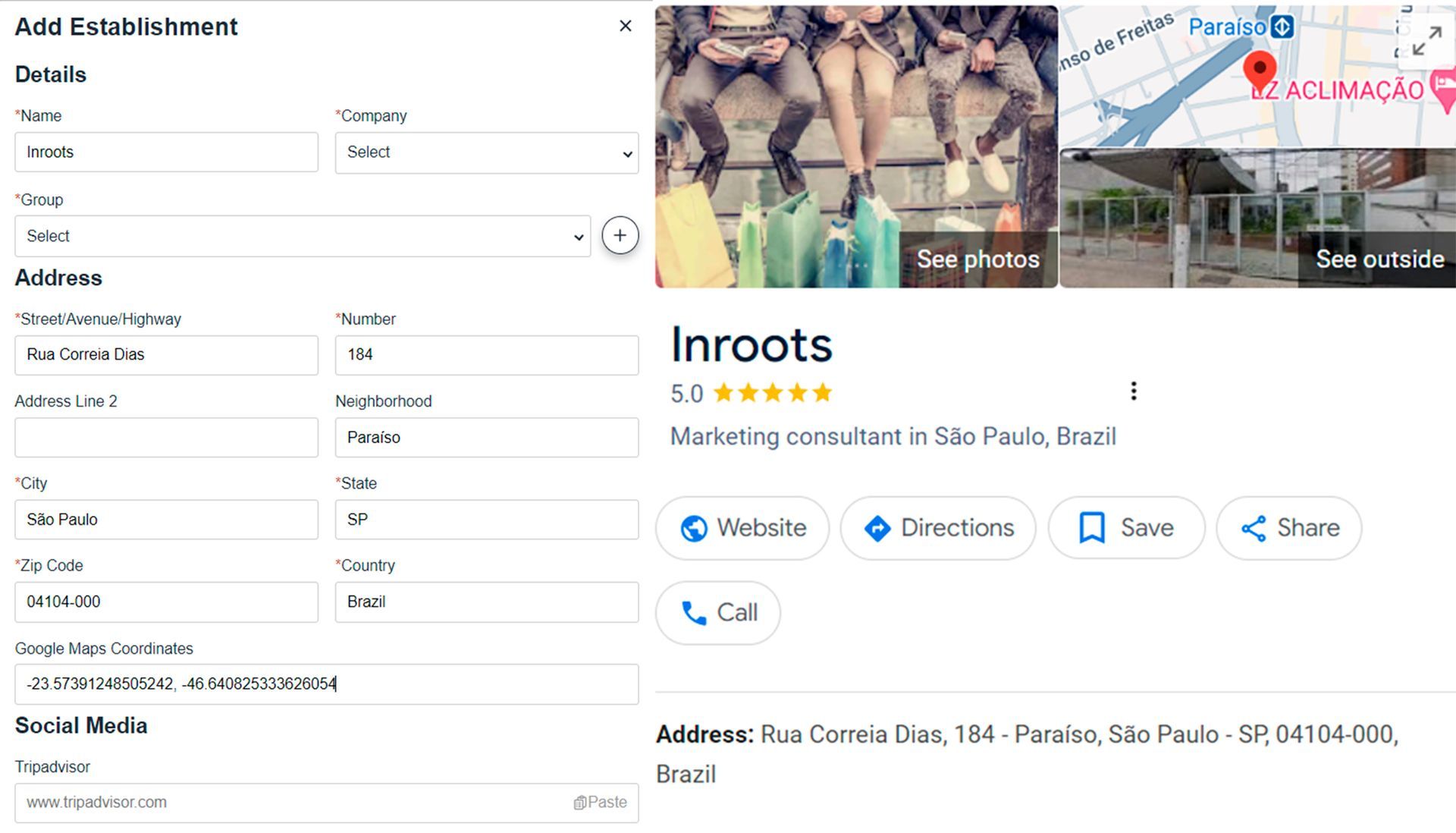
Once you register an establishment, the Yellow Tokens platform will search for it on Google Maps using the address information you provided. Therefore, it is very important that you fill in the address details carefully. The chances of the Yellow Tokens platform finding the establishment significantly increase if you enter the address and name exactly as they appear on Google Maps.
How do I find the Google Maps coordinates for my establishment?
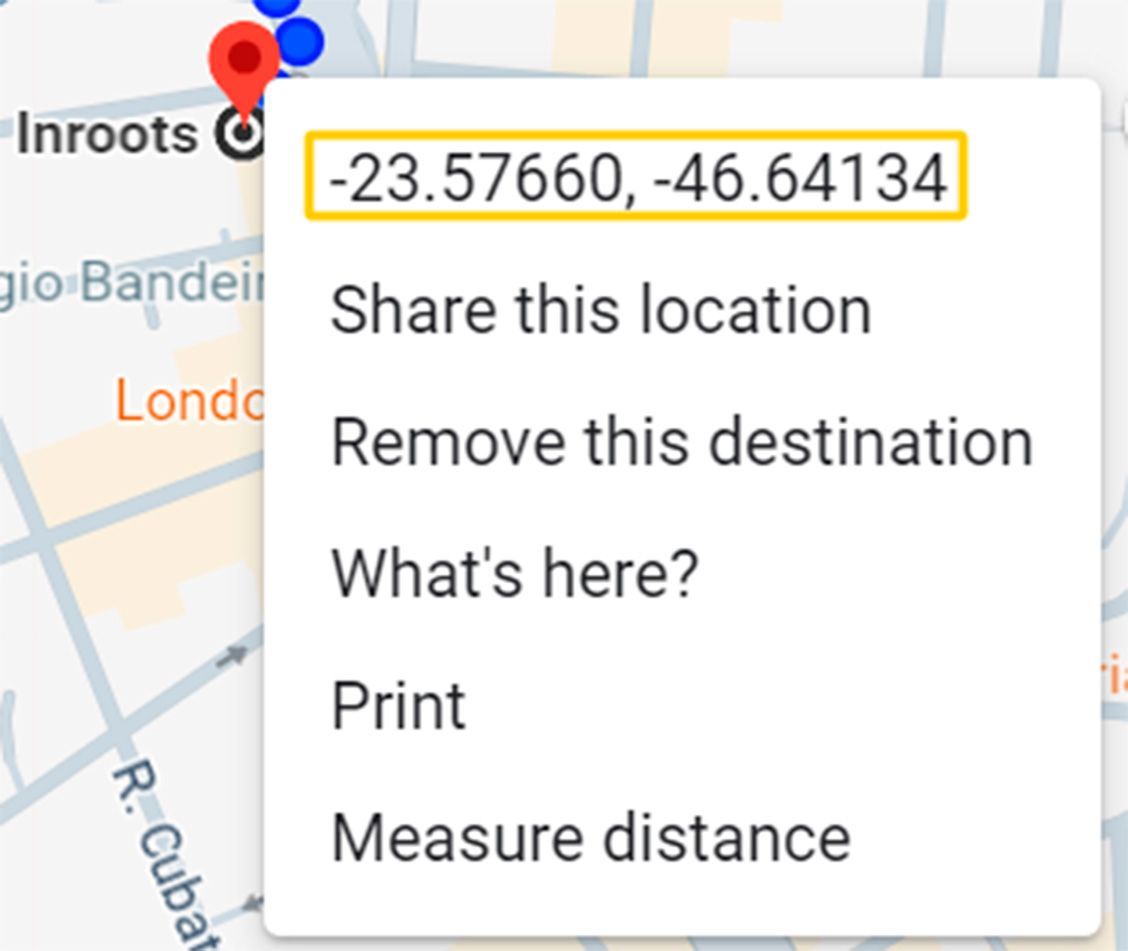
To discover the Google Maps coordinates for your establishment, follow the steps below:
1. Go to https://www.google.com/maps.
2. Find the desired establishment.
3. Right-click on the address pin that appears on the screen.
4. Click on the coordinates.
5. Paste the copied coordinates into the “Google Maps Coordinates” field in the establishment registration box on the Yellow Tokens platform by pressing Control + V (Windows) or Command (⌘) + V (Mac).
What should I do if nothing appears after clicking the "Perform Verification" button?
If you clicked the "Perform Verification" button next to your establishment and nothing appeared, the Yellow Tokens platform was unable to find your establishment on Google Maps.
Edit the address information for your establishment and try again. Don't forget to fill in the coordinates from Google Maps, as doing so significantly increases the chances of success.
If the problem persists, please contact Yellow Tokens support.
Questions About Establishments
How long does it take for feedback from the products in my project to appear on my dashboard?
Once a product is registered, it typically takes up to 6 hours for feedback data from Amazon to appear.
What are the possible statuses of a product?
A product can have the following statuses:
(i) Active
This status indicates that the product is ready to collect feedback data.
(ii) Scheduled for Deletion
This status indicates that the deletion of the product has been scheduled. The product will continue to collect feedback data until the scheduled deletion date.
Can I deactivate a product?
No, it is not possible to deactivate a product. If you no longer wish to see feedback data for a specific product, you must delete it.
What is a subsegment?
A segment of a project is the sector of the economy associated with all the companies in the project.
On the Yellow Tokens platform, a product has an even higher level of categorization: in addition to belonging to a company, which in turn belongs to a project of a specific segment, a product is also categorized into a subsegment.
This greater level of detail allows for more precise analyses of consumer feedback on products. For example, a company in a project in the “Beauty and Perfumery” segment may manufacture products in the subsegments “Shampoo” or “Perfume.”
Can I edit a URL or the subsegment of my product?
The subsegment or URL of a product cannot be edited. Therefore, pay close attention when filling in these details.
If you incorrectly fill in the subsegment or URL of a product, you will need to schedule the deletion of that product and register a new one with the correct information.
How does the process of deleting products work?
The process of deleting a product works through scheduling. When you delete a product, the deletion is scheduled for the next date that has the same day as the day you acquired your business account subscription.
For example, if you acquired your business account on October 5, 2024, deletions of your products will always be scheduled for the next 5th. If you request the deletion of a product on the 5th of a given month, the deletion will occur at the end of that same day.
How do I purchase more products?
If you wish to acquire additional credits for products for your account, follow the steps below:
1 - Right after logging in, you will see a circle with a person’s image located at the top right corner of the screen on all pages of the Yellow Tokens platform. By clicking on it, if you are the master user of your account and your account has a valid subscription, you will see the "My Subscriptions" menu item. Click on this item.
2 - On the next page, you will see all the subscriptions your account has. Locate the subscription for your business account and click the "Buy asset credits" button.
The products menu is not appearing in my project. What should I do?
It is not possible to configure a project with companies, establishments, and products on the Yellow Tokens platform. Depending on the segment of your project, you may configure either companies and establishments or companies and products.
If the products menu is not appearing in your project, it is likely that when creating your custom project, you selected a segment that does not allow for the registration of products, but rather of establishments.
My product does not have an Amazon URL. How do I register it?
Currently, the Yellow Tokens platform captures customer feedback on products from the Amazon website. Consequently, only products with a valid URL on the Amazon platform can be registered.
Questions About Products
What is the difference between a personal account and a business account?
A personal account is an account that cannot have custom projects and can only have 1 (one) user. This user is the master user of the account and can only view welcome projects or subscribe to ready-made projects from the Project Store.
A business account, on the other hand, can have custom projects and can have more than 1 (one) user. A business account can also have subscriptions to ready-made projects from the Project Store.
How do I acquire a business account subscription?
Acquiring a business account subscription will allow you to monitor the companies, establishments, and products you wish. Additionally, you will be able to invite other users to your account.
Ways to acquire a business account subscription:
1 - Right after logging in, you will see a central banner on all pages of the Yellow Tokens platform. Click on it, and then click "Get Business Account".
2 - At any time, you can also click the "Upgrade" option located in the top horizontal menu. Then, click "Get Business Account".
What are assets?
Assets are the items you need to choose when acquiring a business account. All assets on the Yellow Tokens platform are listed below:
(i) custom projects
(ii) companies
(iii) establishments
(iv) products
(v) users
How is the balance of my account calculated?
The concept of account balance exists only for business accounts.
This balance is calculated by comparing the number of custom projects, companies, establishments, products, users, and monthly feedback your account is entitled to with the amount currently being used for each of these resources.
The usage quantity for each of these resources considers the following rules:
- Only active or scheduled for deactivation custom projects are counted.
- Only active or scheduled for deletion companies are counted.
- Only active or scheduled for deletion establishments are counted.
- Only active or scheduled for deletion products are counted.
- All users of your account are counted.
The counting of the number of monthly feedback your account is consuming is done automatically by the Yellow Tokens platform. Based on the number of monthly feedback your account is entitled to, the platform adjusts to seek this feedback from each of the profiles configured by you during the setup of your custom projects.
How do I delete or cancel my account?
Only the master user of an account can delete it. To do this, follow the steps below:
1 - Remove all other users from your account.
1.1 - Right after logging in, you will see a circle with a person’s image located at the top right corner of the screen on all pages of the Yellow Tokens platform. By clicking on it, you will see the "Manage Users" menu item. Click on this item.
1.2 - On the next page, you will see all the other users on your account. Select all the other users and click the trash can icon “Delete selected items.”
2 - Cancel all subscriptions for the account, if there are any.
2.1 - Right after logging in, you will see a circle with a person’s image located at the top right corner of the screen on all pages of the Yellow Tokens platform. By clicking on it, if you are the master user of your account and your account has a valid subscription, you will see the "My Subscriptions" menu item. Click on this item.
2.2 - On the next page, you will see all the subscriptions your account has. Click the "Cancel" button.
3 - Contact Yellow Tokens support to request that your account be removed.
3.1 - Right after logging in, you will see a circle with a person’s image located at the top right corner of the screen on all pages of the Yellow Tokens platform. By clicking on it, you will see the "Support" menu item. Click on this item to get in touch.
Questions About Accounts
What is my monthly feedback credit?
The concept of feedback credit exists only for business accounts.
The feedback credit of your business account determines the maximum number of feedbacks that can be captured across all your custom projects.
How many feedback credits does my business account have?
When you acquired your business account, you defined the number of custom projects, companies, establishments, products, and users for your account.
Based on this information, the Yellow Tokens platform automatically calculated the number of feedbacks your account can monitor per month.
To view the number of feedbacks your account can monitor per month, follow the steps below:
1 - Right after logging in, you will see a circle with a person’s image located at the top right corner of the screen on all pages of the Yellow Tokens platform. By clicking on it, if you are the master user or a manager user, you will see the number of feedbacks your account can monitor per month.
Is there a guarantee that the number of feedbacks my account can monitor each month will be captured?
No. There is no guarantee that the total number of feedbacks your account can monitor will actually be captured by the Yellow Tokens platform.
The Yellow Tokens platform will attempt to capture this number of feedbacks on digital platforms, but if there aren't that many feedbacks available, that number will not be reached.
I saw a comment from a person on a digital platform that was not captured. Is something wrong?
No. The Yellow Tokens platform does not capture all comments made on digital platforms.
The platform only captures comments that relate to customer purchase experiences or customers’ perceptions of a brand.
Example:
Imagine a supermarket posted a cake recipe on Instagram, and people commented, “I really like this recipe.” This type of comment is not considered feedback by the Yellow Tokens platform and, therefore, is not captured.
Now, in the same example, if people comment, “I’m always satisfied when I buy the ingredients for this recipe at this supermarket,” the Yellow Tokens platform will recognize this comment as feedback and capture it.
What should I do to acquire additional feedback credits?
If the companies, establishments, or products you registered have more feedback on digital platforms than the number calculated by the Yellow Tokens platform when you acquired your business account, you can acquire additional feedback credits at any time. You will receive a notification if the Yellow Tokens platform identifies that there are more feedbacks on digital platforms than the credits your account has.
Ways to acquire additional monthly feedback credits:
1 - Right after logging in, you will see a circle with a person’s image located at the top right corner of the screen on all pages of the Yellow Tokens platform. By clicking on it, if you are the master user of your account and your account has a valid subscription, you will see the "My Subscriptions" menu item. Click on this item.
2 - On the next page, you will see all the subscriptions your account has. Locate the subscription for your business account and click the "Buy feedback credits" button.
Can I choose a portion of my feedback credits to be used on a specific project?
No. Based on the monthly feedback credits your account has, the Yellow Tokens platform will determine how many feedbacks will be captured in each of your custom projects.
Do feedbacks from my ready model projects from the Project Store and my Welcome Projects consume my feedback credit?
No. Only feedbacks from your custom projects consume the feedback credits of your account.
Questions About Feedback Credits
Do I need to pay to use Yellow Tokens?
Creating an account on the Yellow Tokens platform is free.
When you create your account, you will gain access to view a welcome project at no cost. This welcome project is designed to help you understand the platform's functionalities before deciding to acquire a business account or purchase a ready-made project from the Project Store.
However, if you choose to acquire a business account or purchase ready-made projects from the Project Store, you will need to purchase a paid subscription.
Is there a free trial period?
Creating an account on the Yellow Tokens platform is free.
When you create your account, you will gain access to view a welcome project at no cost.
This welcome project is designed to help you understand the platform's functionalities before deciding to acquire a business account or purchase a ready-made project from the Project Store.
There is no free trial period for ready-made projects from the Project Store or for creating custom projects.
What plans are available?
On the Yellow Tokens platform, plans are specific according to each user's needs.
When you acquire a subscription for a business account, you define the number of companies, establishments, and products you want to monitor, as well as the number of team members.
You also define the number of custom projects, which allow you to group companies, establishments, and products.
Based on this information, the platform will return the amount to be paid for the chosen period.
What payment methods are accepted?
Yellow Tokens uses Stripe to process payments.
Available payment methods: credit card, debit card, and Google Pay.
What currencies are accepted for payment?
Currently, payments are accepted in the following currencies:
- USD
- EUR
- GBP
- BRL
- ARS
- AUD
- BOB
- BSD
- BZD
- CAD
- CHF
- CLP
- COP
- CRC
- CZK
- DKK
- GNF
- GTQ
- HNL
- HUF
- ISK
- JMD
- MXN
- NIO
- NOK
- NZD
- PEN
- PLN
- PYG
- RON
- SEK
- SGD
- TRY
- UYU
- VEF
- XAF
Is payment secure? Does Yellow Tokens store my credit card information?
Payment is secure. Yellow Tokens uses Stripe to manage payments and does not store your credit card information. Data used for payment processing is handled directly by Stripe.
What periods are available for acquiring a subscription?
Currently, it is possible to acquire a subscription for the following periods: monthly, quarterly, semi-annually, or annually.
Can I change the billing period of my subscription?
It is possible to change the billing frequency of your subscriptions.
There are two ways to do this:
1 - Saving on your subscriptions
When you acquired your business account subscription or a ready model project from the Project Store, you had to choose the period for your subscription. Currently, the available subscription periods are: monthly, quarterly, semi-annual, or annual.
The Yellow Tokens platform offers a discount policy for subscriptions with longer periods.
If you wish to change your subscription period to a longer one, you can get a discount. To do this, follow the steps below:
1 - Right after logging in, you will see a circle with a person’s image located at the top right corner of the screen on all pages of the Yellow Tokens platform. By clicking on it, if you are the master user of your account and your account has a valid subscription, you will see the "My Subscriptions" menu item. Click on this item.
2 - On the next page, you will see all the subscriptions your account has. Locate the desired subscription and click the "Save" button.
2 - Changing your subscriptions
If you wish to change your business account subscription or change your subscription for a ready model project from the Project Store, you can schedule the change at any time.
Changes allow you to modify all items in a subscription: the period and the quantity of assets, in the case of your business account subscription, and the period, in the case of a ready model project subscription from the Project Store.
Changes to your subscriptions happen through scheduling. The change of a subscription will be scheduled for the renewal date of that subscription.
To change a subscription, follow the steps below:
1 - Right after logging in, you will see a circle with a person’s image located at the top right corner of the screen on all pages of the Yellow Tokens platform. By clicking on it, if you are the master user of your account and your account has a valid subscription, you will see the "My Subscriptions" menu item. Click on this item.
2 - On the next page, you will see all the subscriptions your account has. Locate the desired subscription and click the "Change subscription" button.
When will I be charged?
When you acquire a subscription for a business account or for a ready-made project from the Project Store, you will be charged immediately. Subsequent charges will occur on the renewal date of your subscription.
For example: if you acquired a business account subscription on 01/01/2025 and chose the annual frequency, your second charge date will be 01/01/2026.
What happens if I delay a payment?
If you have an issue with your credit card and delay a payment for a subscription, your subscription will become overdue.
We will attempt to charge your card several times, and if unsuccessful, your subscription will be canceled.
How do I change my credit card?
You can change your credit card at any time. To do this, follow the steps below:
1 - Right after logging in, you will see a circle with a person’s image located at the top right corner of the screen on all pages of the Yellow Tokens platform. By clicking on it, if you are the master user of your account and your account has had a valid subscription, you will see the "Invoice History" menu item. Click on this item and change your card.
How do I view my payment invoices?
You can view the history of your invoices by following the steps below:
1 - Right after logging in, you will see a circle with a person’s image located at the top right corner of the screen on all pages of the Yellow Tokens platform. By clicking on it, if you are the master user of your account and your account has had a valid subscription, you will see the "Invoice History" menu item. Click on this item.
What tax documents will I receive?
If, at the time of creating your account, you indicate that you are an individual or legal entity residing in Brazil, you will receive a service invoice for each payment made, issued by Inroots, the company that holds the rights to Yellow Tokens. The invoices will be sent by email to the master user of the account.
If, at the time of creating your account, you indicate that you are an individual or legal entity from a country other than Brazil, you can access all your invoices on the "Invoice History" page. To do this, follow the steps below:
1 - Right after logging in, you will see a circle with a person’s image located at the top right corner of the screen on all pages of the Yellow Tokens platform. By clicking on it, if you are the master user of your account and your account has had a valid subscription, you will see the "Invoice History" menu item. Click on this item.
How do I cancel my subscription?
If you wish to cancel your business account subscription or cancel a subscription for a ready model project from the Project Store, you can schedule the cancellation at any time.
By scheduling the cancellation of a subscription, you will no longer be charged for it, and it will remain active until its renewal date. From that date, you will no longer have access to your custom projects, and the credits for your assets will be reset if you canceled your business account subscription. You will also no longer have access to the ready model project if you canceled that subscription.
Questions About Payments



